
Newsletter Subscribe
Enter your email address below and subscribe to our newsletter


Enter your email address below and subscribe to our newsletter

Windows Credential Guard or memory integrity is a security feature in Windows 11 that helps protect against credential theft attacks. It uses virtualization-based security to isolate secrets so that only privileged system software can access them. While this improves security, some users may want to disable Credential Guard for various reasons.
Credential Guard or Memory integrity is an important security feature, so you should only disable it if you have a specific reason to do so. Some scenarios where disabling it may be necessary include:
If you don’t have a compelling need, it’s best to leave Credential Guard enabled for the added security benefits it provides.
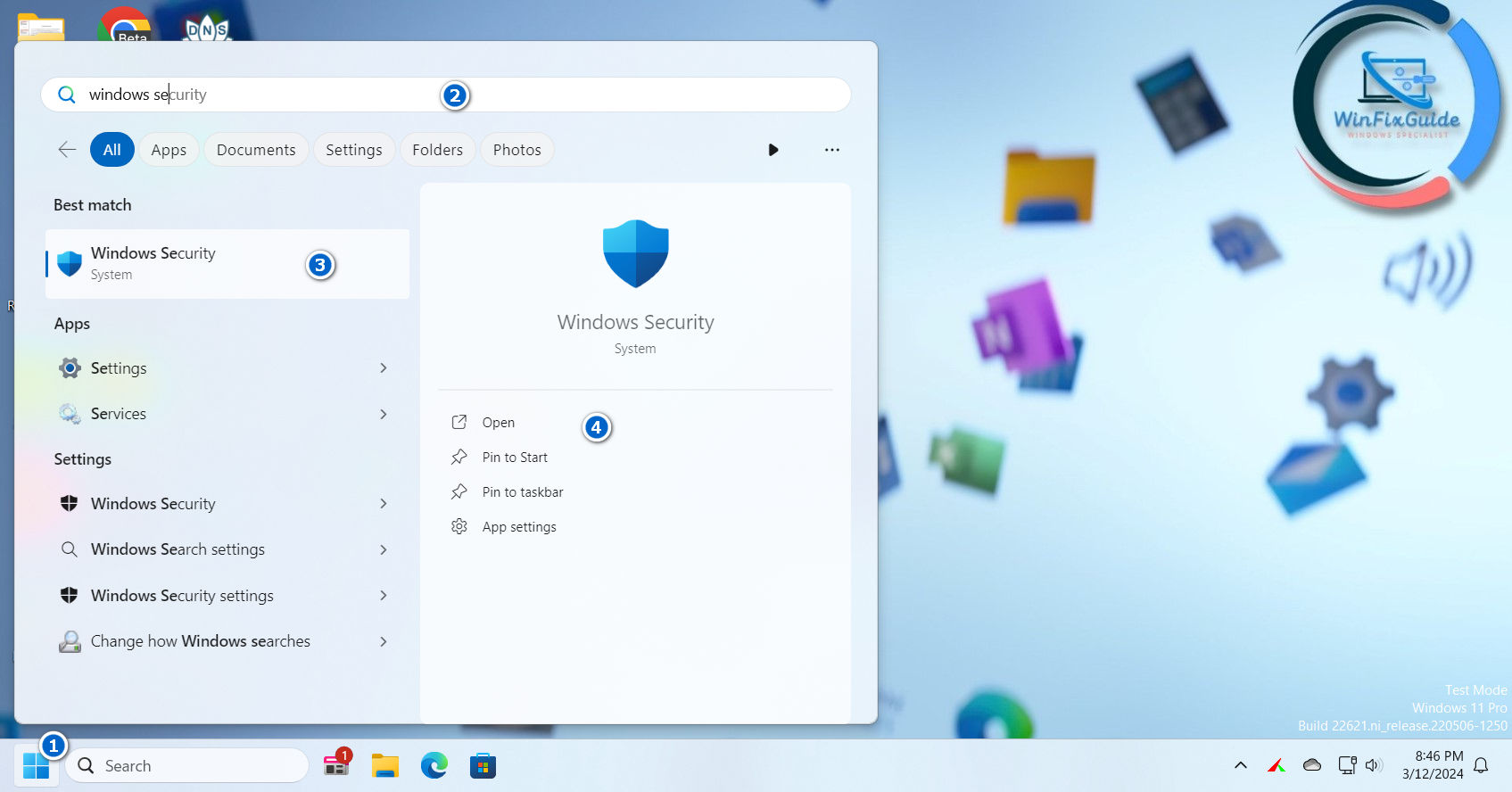



After that, simply restart your laptop or PC from start menu.
After restarting, Credential Guard and memory integrity will be disabled. You can repeat these steps and turn Memory integrity back on if you want to re-enable Credential Guard later.
It’s worth noting that disabling Credential Guard does make your system more vulnerable to certain types of attacks, so only do so if absolutely necessary and be sure to re-enable it when finished.
Read Also: How To Disable Windows Update
Credential Guard is an important layer of security in Windows, so think carefully before choosing to disable it on your system. But if you do need to turn it off temporarily, just follow the simple steps outlined above.